To apply for Account Based Licensing or to move from the concurrent license model to account-based license model, follow these steps:
-
Open the web licensing form.
-
In the How can we help you? list, select Obtain a license for my product.
-
In the Product list, select erwin Data Modeler.
-
Select the appropriate Product Version.
-
In the License Request Details field, provide the following information:
-
Current license code (if applicable)
-
Master User's first and last name
-
Master User's email address
-
User Group names (limited to 50 characters)
For example, QUEST-TEST, QUEST-QA, and QUEST-PROD.Ensure that you do not use reserved special characters for XML and JSON in User Group names. Master Group Name is system-generated in the MASTER ADMINS (<Account Name>) format. For example, MASTER ADMINS (QUEST).
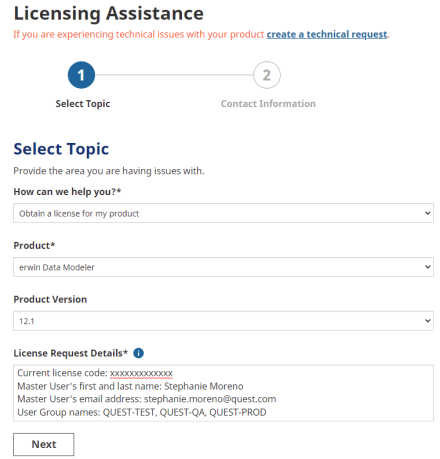
-
-
Click Next.
-
Complete your support profile and add your contact and license information.
-
Click Submit Request.
The erwin Licensing team reviews your request and contacts you for further information required to configure account-based licensing. For more information, refer to the Master Group, Master User, and User Groups topic.
|
Copyright © 2025 Quest Software, Inc. |